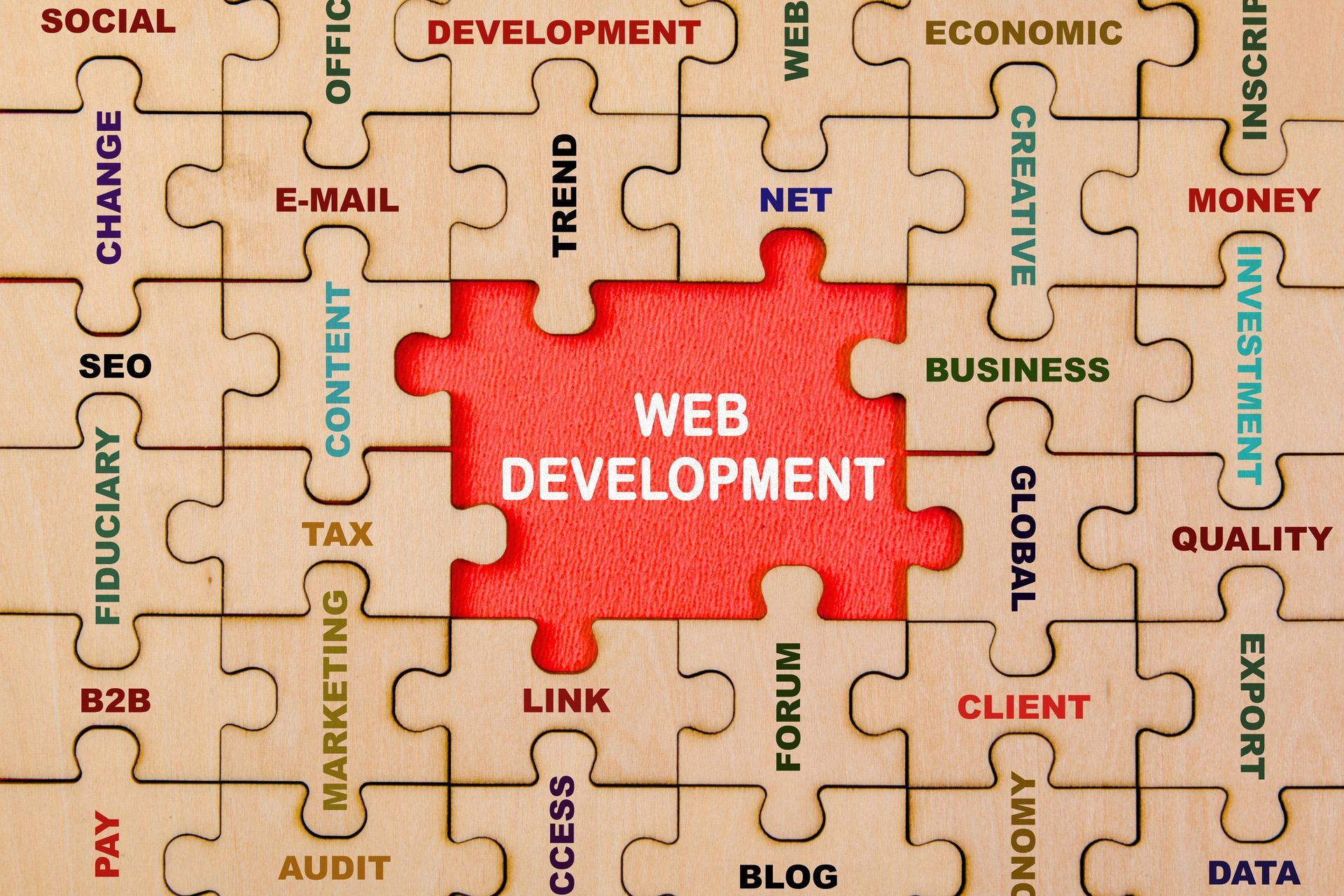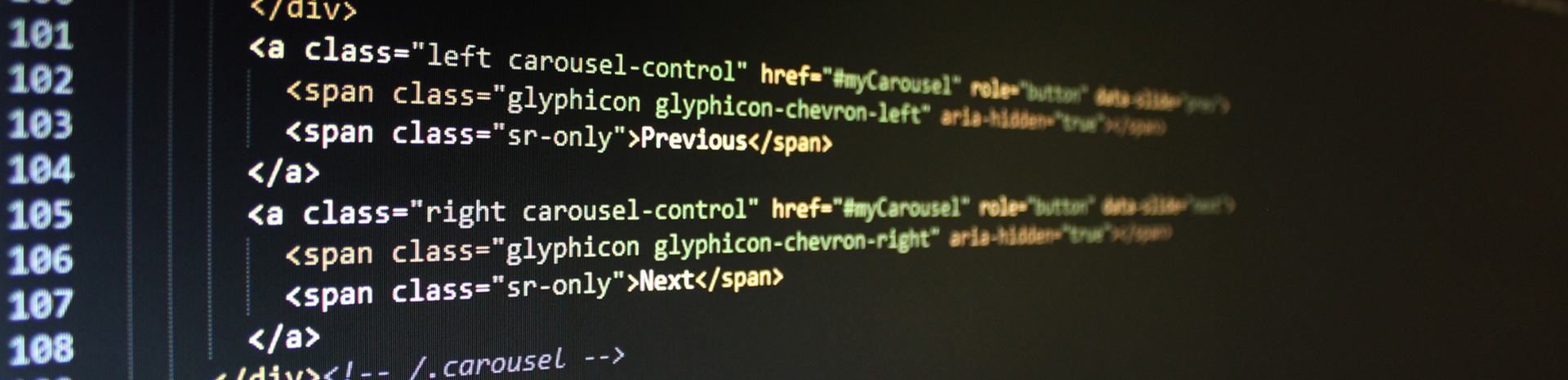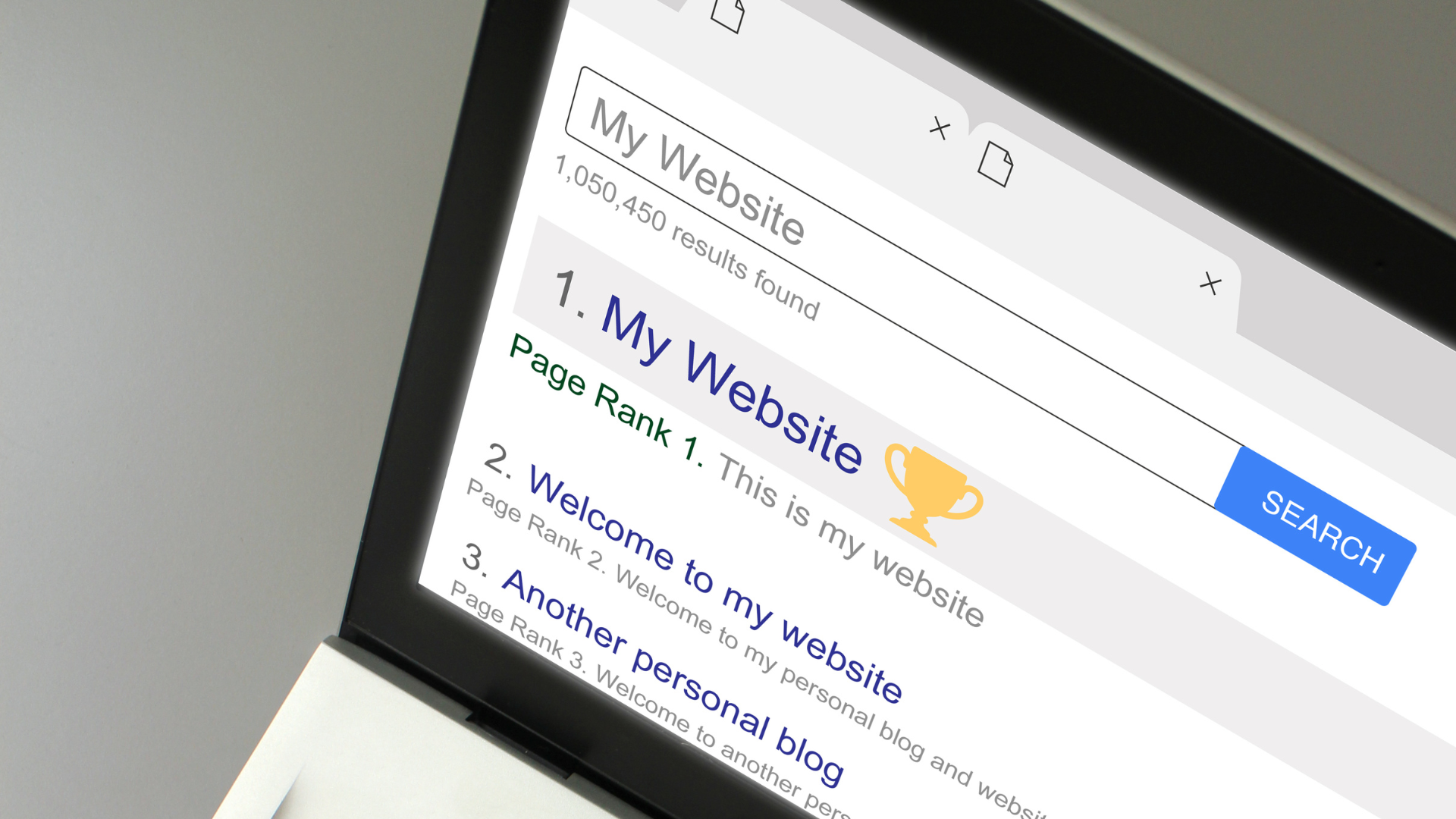5 Best Free AI Website Builders in 2025 (No Coding Needed)
Looking to quickly launch a sleek website in 2025—without writing a single line of code? These five AI-powered builders let you do exactly that. Below, we compare features, SEO capabilities, pricing, and performance to help you choose the best platform for your needs.
Try Mybuildr for Free →:
Launch an SEO-optimized landing page in under 5 minutes with zero coding!
1. Wix (AI‑driven Wix Editor X)
Overview: Wix remains a top contender for anyone needing a professional-looking site with tons of flexibility. The AI assistant helps build tailored websites, especially for bloggers, small businesses, and online stores.
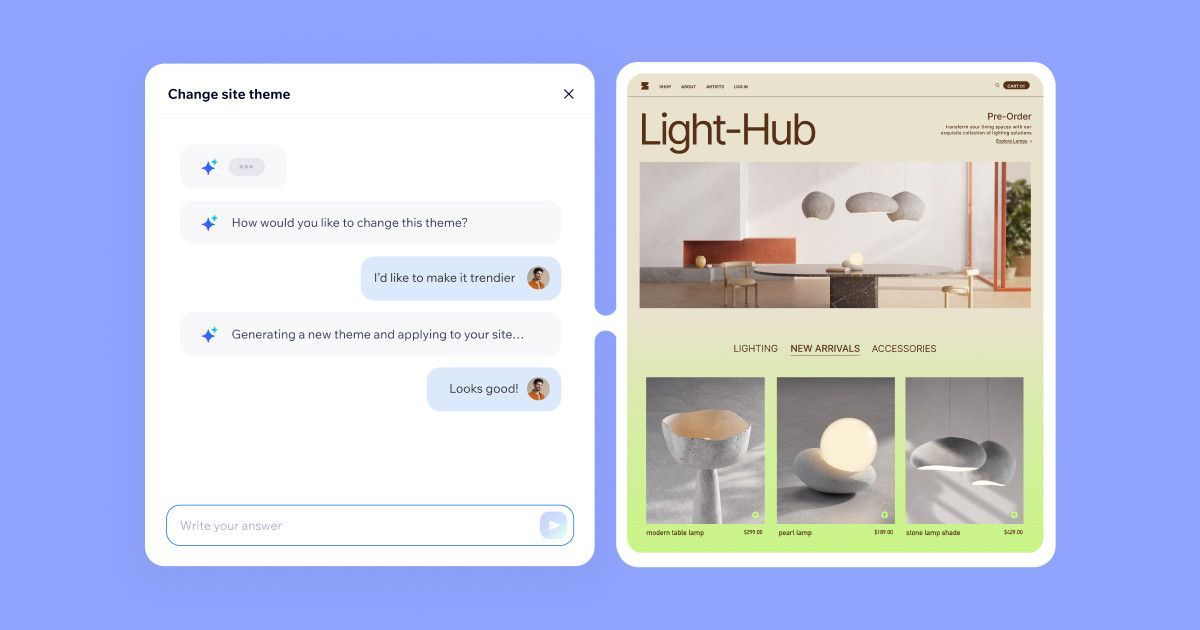
Pros:
- Advanced AI-driven design assistant
- Huge template library & app market
- Excellent built-in SEO tools & AI blog suggestions
- E-commerce-ready from core plan upward
- Integrated AI SEO panel & Core Web Vitals dashboard
Cons:
- Free plan includes Wix branding
- Can be complex for beginners
- Premium features get expensive over time
Pricing (Monthly):
- Free – Wix subdomain + ads
- Light – ($17) – Get the basics
- Core – ($29) – Engage your audience
- Business – ($39) – Grow your brand
- Business Elite – ($159) – full-scale online business
SEO & PageSpeed:
- SEO tools: ⭐⭐⭐⭐☆
- PSI Avg Score (Mobile/Desktop): 75 / 90
2. Framer AI Website Builder
Overview: Framer is a designer’s dream—combining AI layout generation with pixel-perfect control. Perfect for agencies, portfolios, and anyone needing a premium site.
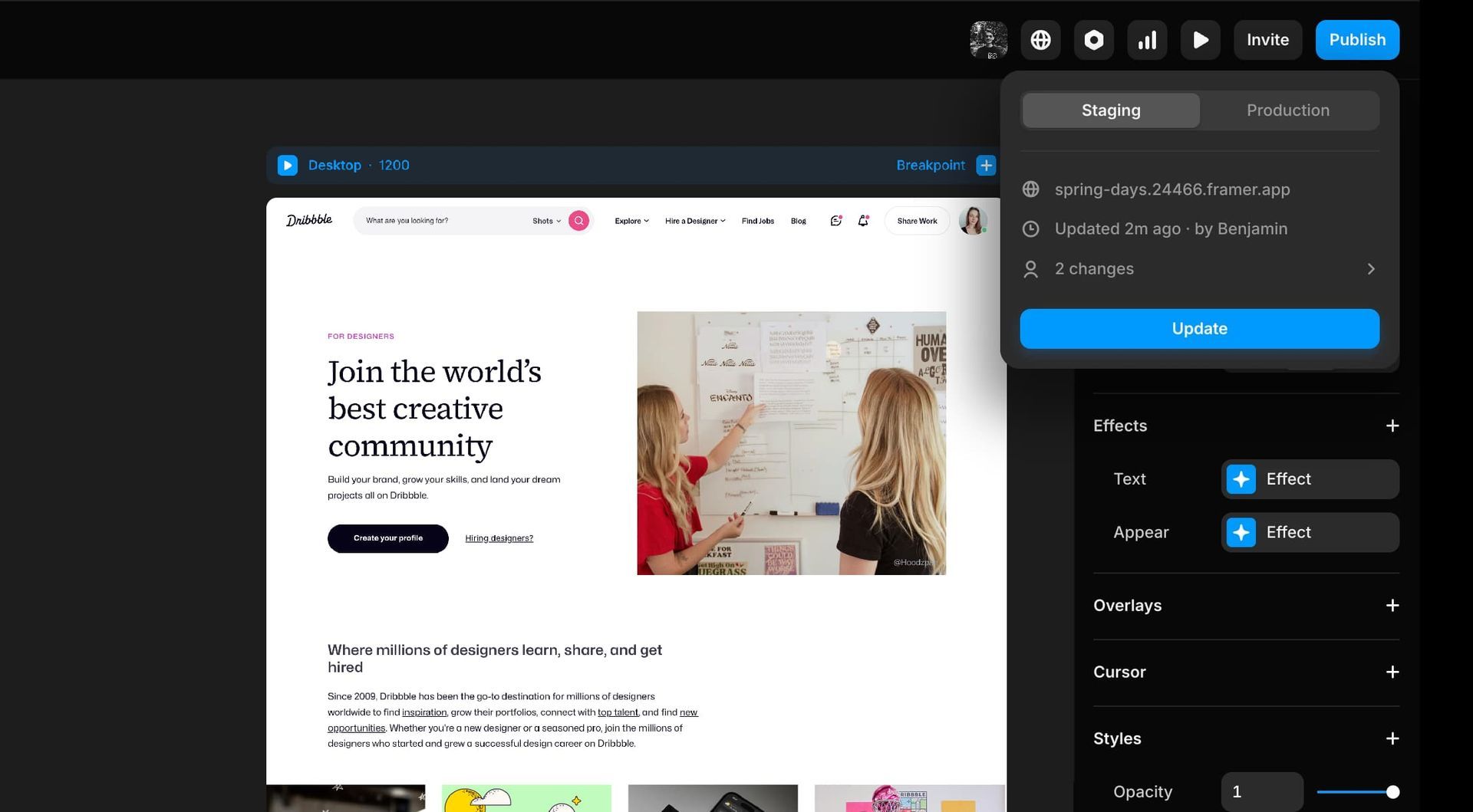
Pros:
- Beautiful, modern templates
- Figma-like editor with interactions
- Full CMS & blog system
- SEO-ready clean HTML + sitemap generation
Cons:
- Higher learning curve
- No built-in e-commerce
- Limited export on free tier
Pricing (Monthly):
- Free – 3 sites w/ Framer branding
- Pro – (~$23) – custom domain
- Team – (~$40) – collaboration tools
- Scale – (~$200/site) – enterprise CMS & bandwidth
SEO & PageSpeed:
- SEO tools: ⭐⭐⭐⭐☆
- PSI Avg Score (Mobile/Desktop): 80 / 95
3. Mybuildr (MyBuildr.co)
Overview: A fast-growing startup offering lightning-speed site creation with standout SEO and Core Web Vitals performance—perfect for landing pages and simple promos.
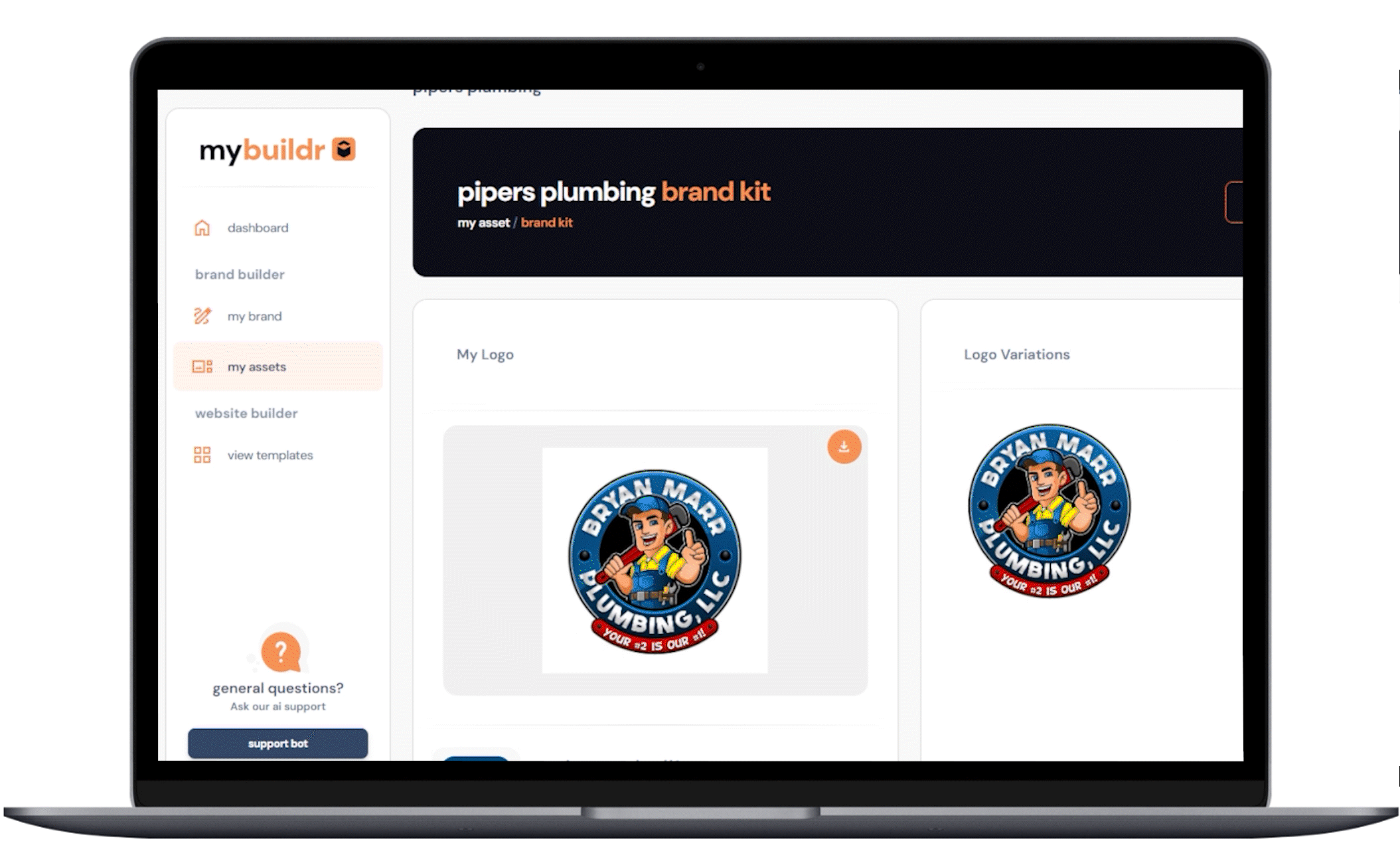
Pros:
- Fastest PageSpeed scores in the group
- Excellent Core Web Vitals compliance
- Clean, minimal editor
- Super quick setup – under 5 minutes
Cons:
- No e-commerce or blogging support
- Smaller template and plugin ecosystem
- Limited design control compared to Framer/Wix
Pricing (Monthly):
- buildr Free – Mybuildr branding
- buildr launch – (~$19) – custom domain, analytics
- buildr grow – (~$99) – white-label, site exports
SEO & PageSpeed:
- SEO tools: ⭐⭐⭐⭐☆
- PSI Avg Score (Mobile/Desktop): 92 / 98
4. Jimdo
Overview: Jimdo’s AI assistant (Dolphin) walks you through setup step-by-step, making it ideal for non-technical users wanting clean, mobile-ready websites.
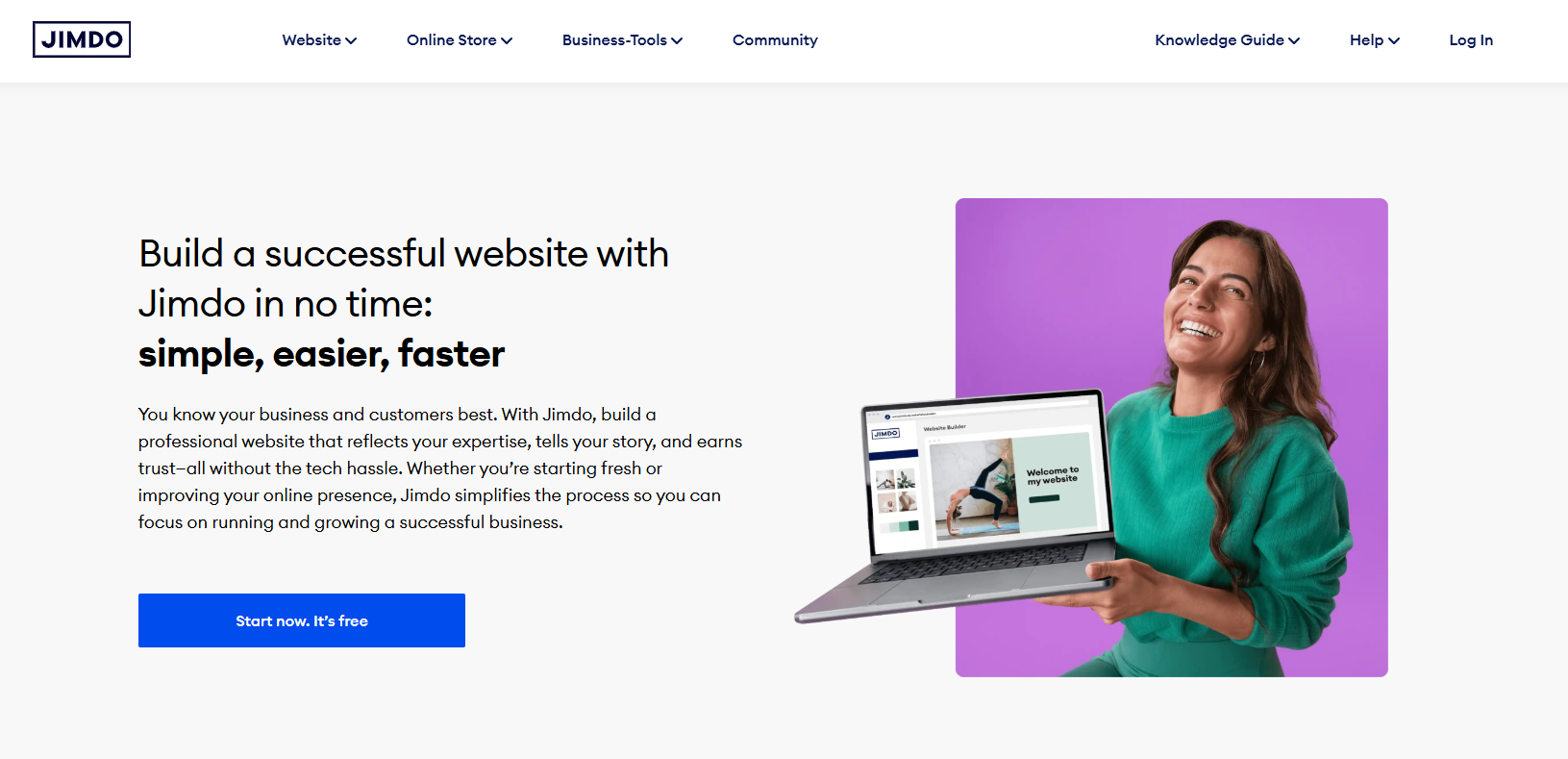
Pros:
- Guided AI setup – beginner-friendly
- Built-in
local SEO help
- Responsive templates + mobile optimization
- Includes
basic e-commerce
Cons:
- Templates feel
less modern
- Limited app ecosystem
- Store capabilities aren’t scalable
Pricing (Monthly in Euros, ~PHP converted):
- Free – Jimdo branding
- Start – (~$11) – custom domain
- Grow – (~$18) – SEO & store features
- Unlimited – (~$45) – analytics, pro support
SEO & PageSpeed:
- SEO tools: ⭐⭐⭐☆
PSI Avg Score (Mobile/Desktop): 85 / 92
5. Durable.co
Overview:
Built for entrepreneurs, Durable builds your site, logo, brand copy, and even invoices in under a minute. Ideal for service businesses and local pros.
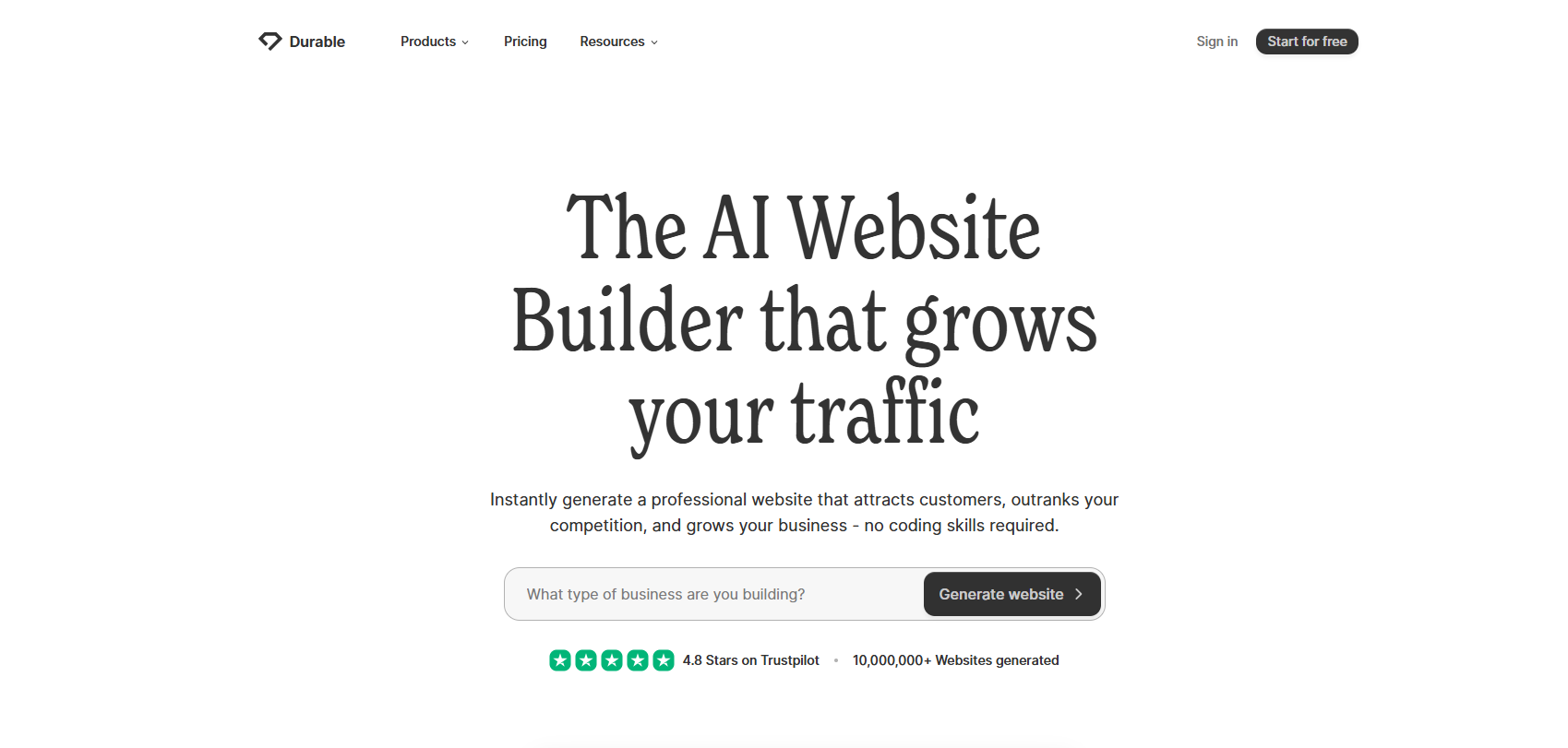
Pros:
- All-in-one
business setup (site, CRM, invoicing)
- Built-in
AI blog & SEO generator
- Excellent
page speed
- Includes
AI-generated proposals & email marketing
Cons:
- Basic design customization
- Fewer advanced layout controls
- Visual designs less refined than Wix or Framer
Pricing (Monthly):
- Starter – (~$12) – full AI tools, domain
- Business – (~$20) – team users, exports
SEO & PageSpeed:
- SEO tools: ⭐⭐⭐⭐☆
- PSI Avg Score (Mobile/Desktop): 88 / 94
Quick Comparison Table
| Builder | SEO Tools | PageSpeed (Mobile/Desktop) |
E-Commerce | Best Use Case |
|---|---|---|---|---|
| Wix | ⭐⭐⭐⭐☆ | 75 / 90 | ✅ | Full-feature blogs, stores |
| Framer | ⭐⭐⭐⭐☆ | 80 / 95 | ❌ | Designers, agencies |
| Mybuildr | ⭐⭐⭐⭐⭐ | 92 / 98 | ❌ | SEO landing pages, product launches |
| Jimdo | ⭐⭐⭐☆☆ | 85 / 92 | ✅ | Freelancers, small local businesses |
| Durable | ⭐⭐⭐⭐☆ | 88 / 94 | ⚠️ | Entrepreneurs needing CRM & business tools |
Final Verdict: Which AI Website Builder Should You Choose in 2025?
With AI evolving fast, every builder on this list brings a different strength to the table. Here’s the TL;DR:
- Best Overall –
Wix (Feature-rich & scalable)
- Best for Designers –
Framer (Precise control + visuals)
- Best SEO & Speed –
Mybuildr (Lightning-fast for marketers)
- Easiest to Use –
Jimdo (Perfect for beginners)
- All-in-One Suite –
Durable (Website + business tools)
Recommended: Try Before You Buy
Every platform offers a free tier. Test 2–3 options and focus on:
- Load speed
- Ease of setup
- SEO performance
- Design fit for your brand
Want an SEO-optimized site up in minutes?
Start with
Mybuildr’s Free Plan and build your first page in under 5 minutes. No credit card needed.